Monitoring the new overseas student commencements (NOSCs)
Monitoring the new overseas student commencements (NOSCs) and ensuring compliance with the Provider Limits is crucial for VET providers under the new visa cap regulations. Here’s a step-by-step guide on how you can effectively monitor these limits:
1. Utilize PRISMS (Provider Registration and International Student Management System):
- Real-Time Tracking: PRISMS is the primary system that will help you monitor your NOSC counts. It will automatically track the status of each Confirmation of Enrolment (CoE) and determine whether it counts towards your Provider Limit.
- Status Notifications: The system will notify you when a CoE transitions to the ‘Studying’ status, which is when it counts towards your limit.
- Exempt Categories: PRISMS will also identify if a student falls under an exempt category (e.g., research students, government-sponsored scholars) and will exclude these from the NOSC count.
2. Regular Reporting and Analysis:
- Generate Reports: Use the reporting tools available in PRISMS to regularly generate reports on your current NOSC status. These reports can show the total number of students who have commenced their studies and how many more NOSCs you can allocate within the current year.
- Analyze Trends: Regularly analyse these reports to identify any trends, such as which courses are nearing their NOSC limits, and adjust your enrollment strategies accordingly.
3. Internal Tracking Tools:
- Enrollment Management Software: Consider integrating your internal enrollment management systems with PRISMS to automatically track and alert when your limits are approaching.
- Dashboards: Set up internal dashboards that provide real-time data on student enrollments, showing how close you are to reaching your NOSC limit for each course.
4. Set Internal Alerts and Thresholds:
- Early Warnings: Implement thresholds in your systems that trigger alerts when you reach 80% or 90% of your NOSC limits. This allows you to take corrective actions before exceeding the limit.
- Internal Reviews: Schedule regular internal reviews of your student enrollments and NOSC statuses. This ensures that everyone involved in the admissions process is aware of the current standing and can plan accordingly.
5. Communication and Training:
- Staff Training: Ensure that all relevant staff, including admissions officers and compliance managers, are well-trained on the new limits and how to monitor them in PRISMS.
- Communication: Maintain open communication with your staff and management team regarding the current NOSC status. Regular updates and briefings will help in making informed decisions.
6. Work Closely with the Department of Education:
- Guidance and Support: Stay in touch with the Department of Education for any guidance or updates regarding the implementation of these new limits. They may offer additional tools or support as the new system is fully operationalized.
- Feedback: Provide feedback to the department if you encounter challenges with the system, as this could help in refining the monitoring processes further.
7. Planning for the Next Cycle:
- Forecasting: Use historical data and current trends to forecast your enrollment needs for the next academic cycle. This will help you better plan your course offerings and marketing strategies to align with your NOSC limits.
By following these steps, Provider A can effectively monitor and manage their student enrollments to stay within the mandated limits and avoid potential issues related to over-enrollment.
#visacaps #studyinaustralia #edtech #internationaleducation #studyinaustralia #educli


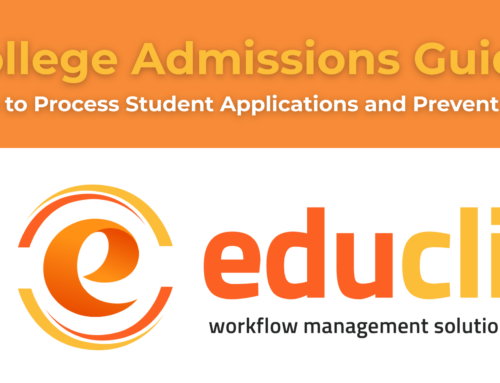
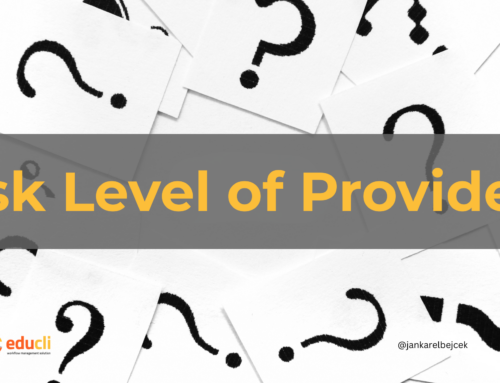

Leave A Comment